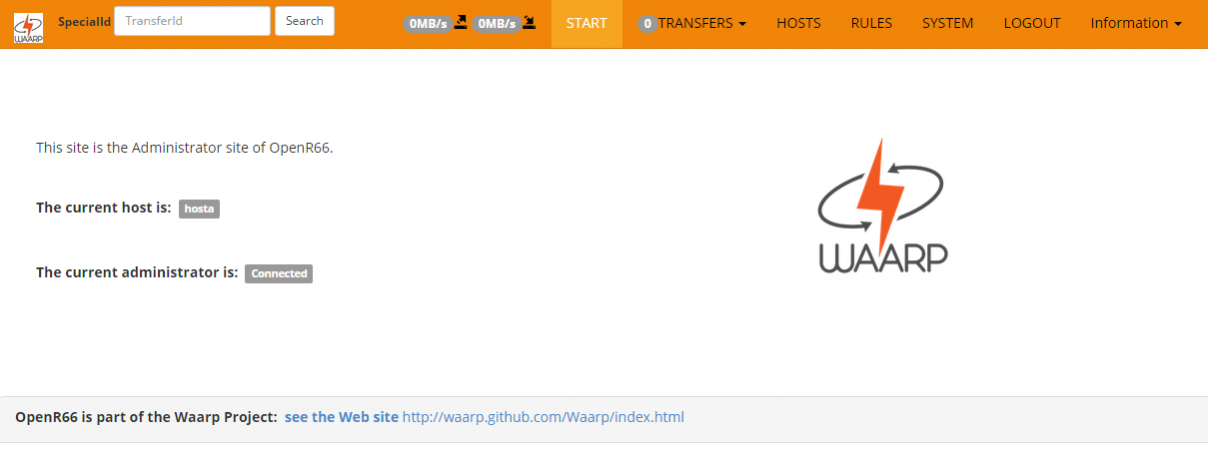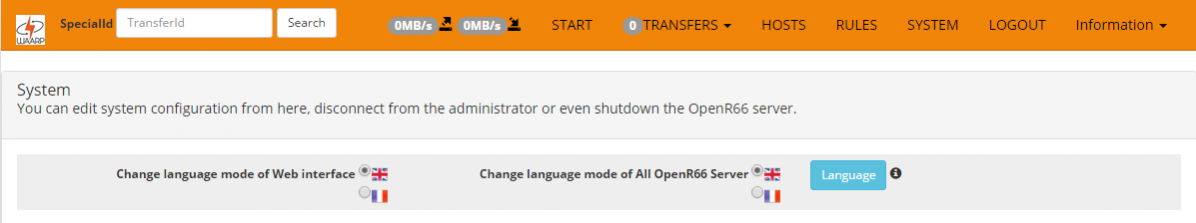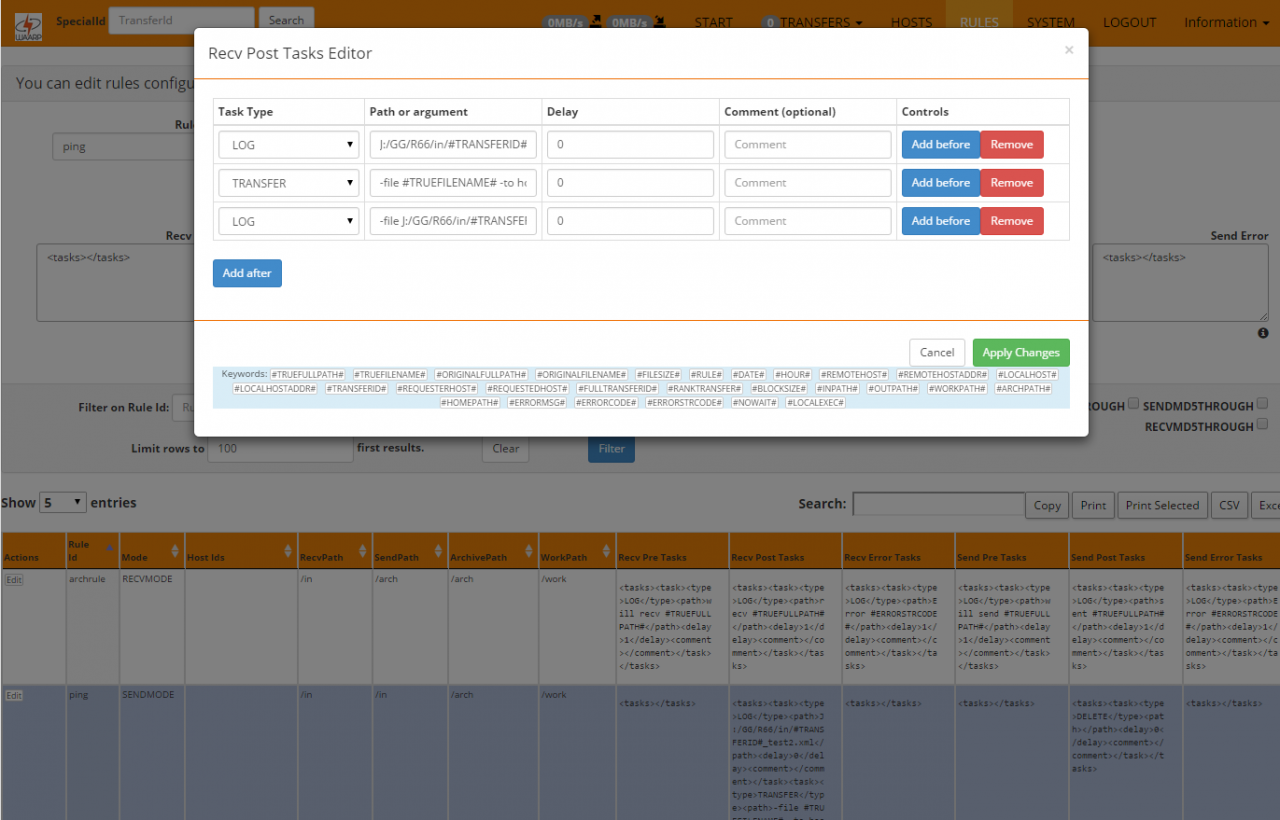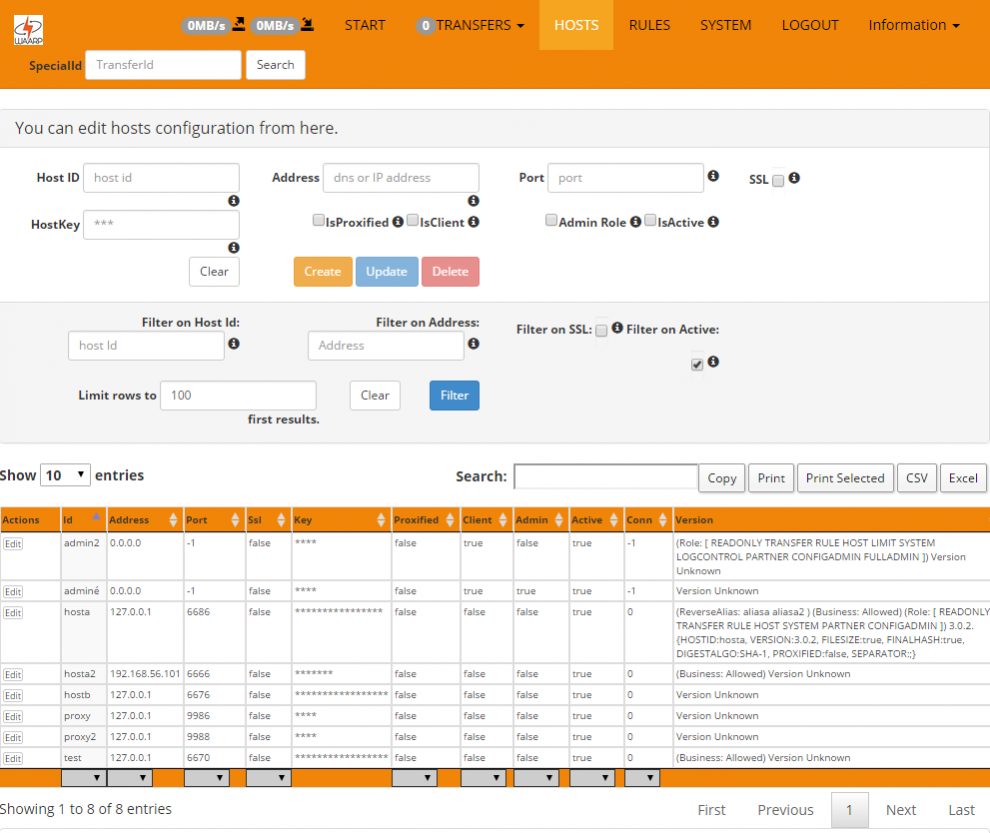Waarp 3.0.5
Free Version
Publisher Description
Waarp is the new home for the former GoldenGate projects, the first one beeing Waarp R66, an open source file transfer monitor available for production with support of security, resilience, integration, portability, performance, adaptability. It is totally open source and free, without any restriction of usage.
This site hosts the binary distributions.
Official Website for documentation:
Commercial support available through:
Features
- Managed file transfer
- Ftp gateway
- TLS/SSL support
- SNMP support
- REST and Thrift API, embeddable
- Traffic shaping (bandwidth control)
- Pre and Post transfer and on Error actions
- Proxy R66 support
- Web Administration (responsive design support) and Web monitoring interfaces
- Client GUI, Administration GUI
- Internationalization support (I18N)
- Multiple Database support (mainly PostgreSQL, H2 Database and Oracle)
- Keep alived connection
- Synchronous and Asynchronous transfers
- Directory pooling capability
- HA ability
About Waarp
Waarp is a free software published in the FTP Clients list of programs, part of Network & Internet.
This FTP Clients program is available in English. It was last updated on 19 April, 2024. Waarp is compatible with the following operating systems: Linux, Mac, Windows.
The company that develops Waarp is fredbregier. The latest version released by its developer is 3.0.5. This version was rated by 1 users of our site and has an average rating of 3.0.
The download we have available for Waarp has a file size of 15.15 MB. Just click the green Download button above to start the downloading process. The program is listed on our website since 2015-10-11 and was downloaded 19 times. We have already checked if the download link is safe, however for your own protection we recommend that you scan the downloaded software with your antivirus. Your antivirus may detect the Waarp as malware if the download link is broken.
How to install Waarp on your Windows device:
- Click on the Download button on our website. This will start the download from the website of the developer.
- Once the Waarp is downloaded click on it to start the setup process (assuming you are on a desktop computer).
- When the installation is finished you should be able to see and run the program.